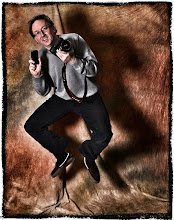One of the fun things about this project is to look for the everyday object and make a unique image of it. While I was taking a shower I started looking at the shower head and thought it might make an interesting challenge. So I grabbed the iPhone and brought it in close to the nozzle. At first I tried to use Camera+ Pro but the anti-shake would not allow me to shoot as I could not hold still enough holding both the camera and the shower. So I switched to the regular camera and squeezed off a couple of frames.
One of the fun things about this project is to look for the everyday object and make a unique image of it. While I was taking a shower I started looking at the shower head and thought it might make an interesting challenge. So I grabbed the iPhone and brought it in close to the nozzle. At first I tried to use Camera+ Pro but the anti-shake would not allow me to shoot as I could not hold still enough holding both the camera and the shower. So I switched to the regular camera and squeezed off a couple of frames.
Working in Snapseed afterwards I rotated the image slightly, added some drama with a little grunge. Then I brought the shot into PS Express to give the soft border. I really like the way this turned out.