 I have posted four images today (although the top one would be designated my official image for the 365 day project) to just demonstrate what post processing can do. The 2nd and 4th images are the originals taken on the iPhone in my backyard. Image 4 was also shot using the HDR function built in to the camera (it made a difference in evening out some of the tones). Both images where then brought in to "Snapseed" and filters were applied.
I have posted four images today (although the top one would be designated my official image for the 365 day project) to just demonstrate what post processing can do. The 2nd and 4th images are the originals taken on the iPhone in my backyard. Image 4 was also shot using the HDR function built in to the camera (it made a difference in evening out some of the tones). Both images where then brought in to "Snapseed" and filters were applied.
The wagon wheel started by adjusting the centre focus, then adding some saturation, some selective adjustment and finally some grunge. I then brought it into Picture show for the frame as I knew there was one in there that I felt would work with the look I was going for.

 The above image of the leaves I knew I wanted to convert it to B&W. This was also done in "Snapseed" using the Black & White filter. I first looked at the styles till I found the one I wanted then adjusted the brightness and contrast and then added a bit of grain. I used the frames in Snapseed to crop the image by tightening the area of the frame. This also turned out as I envisioned when I shot it.
The above image of the leaves I knew I wanted to convert it to B&W. This was also done in "Snapseed" using the Black & White filter. I first looked at the styles till I found the one I wanted then adjusted the brightness and contrast and then added a bit of grain. I used the frames in Snapseed to crop the image by tightening the area of the frame. This also turned out as I envisioned when I shot it.

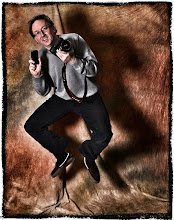
No comments:
Post a Comment