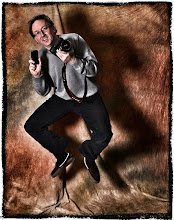I had a busy day today as we had our first major snow fall of the year. Had to shovel 2 driveways, matt prints and teach at SAIT so it was a bit crazy. As I left SAIT tonight after class I saw this scene in front of me and liked how the light from the street lamp reflected off the snow and on to the trees. As I lined up the shot I saw the flare from the light and really liked it> After looking at the image I decide only to crop a tiny bit of foreground and add a frame in PhotoForge 2, otherwise it is a straight shot.
I had a busy day today as we had our first major snow fall of the year. Had to shovel 2 driveways, matt prints and teach at SAIT so it was a bit crazy. As I left SAIT tonight after class I saw this scene in front of me and liked how the light from the street lamp reflected off the snow and on to the trees. As I lined up the shot I saw the flare from the light and really liked it> After looking at the image I decide only to crop a tiny bit of foreground and add a frame in PhotoForge 2, otherwise it is a straight shot.Wednesday, November 30, 2011
Day 334, 365 Day Project
 I had a busy day today as we had our first major snow fall of the year. Had to shovel 2 driveways, matt prints and teach at SAIT so it was a bit crazy. As I left SAIT tonight after class I saw this scene in front of me and liked how the light from the street lamp reflected off the snow and on to the trees. As I lined up the shot I saw the flare from the light and really liked it> After looking at the image I decide only to crop a tiny bit of foreground and add a frame in PhotoForge 2, otherwise it is a straight shot.
I had a busy day today as we had our first major snow fall of the year. Had to shovel 2 driveways, matt prints and teach at SAIT so it was a bit crazy. As I left SAIT tonight after class I saw this scene in front of me and liked how the light from the street lamp reflected off the snow and on to the trees. As I lined up the shot I saw the flare from the light and really liked it> After looking at the image I decide only to crop a tiny bit of foreground and add a frame in PhotoForge 2, otherwise it is a straight shot.Tuesday, November 29, 2011
Day 333, 365 Day Project
 Sometimes as we walk through buildings we fail to notice some of the fine architectural details that are incorporated in to the facility. As I was watching Cool during his Jazz Dance class tonight I looked up and was intrigued by the lines and shape of an inset in the ceiling. I took out the iPhone and zoomed in a bit and shot a couple of frames using the phones limited exposure control to get a couple of different looks. I then brought the image in to Snapseed and used the Dark 1 in the Drama filter to give a look I was happy with.
Sometimes as we walk through buildings we fail to notice some of the fine architectural details that are incorporated in to the facility. As I was watching Cool during his Jazz Dance class tonight I looked up and was intrigued by the lines and shape of an inset in the ceiling. I took out the iPhone and zoomed in a bit and shot a couple of frames using the phones limited exposure control to get a couple of different looks. I then brought the image in to Snapseed and used the Dark 1 in the Drama filter to give a look I was happy with.Monday, November 28, 2011
Day 332, 365 Day Project
 One of the things I encourage my students to do is to experiment with their cameras so that they can learn the capabilities and limitations in different situations. I have been doing the same thing lately with my iPhone and tonight I was able to test it using my studio lights as the source. Though there are some things the iPhone is not suited for it still preforms well a majority of the time. Using the modelling light on an AlienBee 1600 with a Hensel Beauty Dish I gave Greg some split lighting. The backdrop being used for this shot is by Madcamp Backgrounds. After shooting the image with the iPhone I then demonstrated to some of my students how I use Snapseed to post process. In this case I cropped the image then use the Dark 1 in the Drama filter before finishing up with a frame. I loved the way the filter added a strong feel and the way it interacted with the background.
One of the things I encourage my students to do is to experiment with their cameras so that they can learn the capabilities and limitations in different situations. I have been doing the same thing lately with my iPhone and tonight I was able to test it using my studio lights as the source. Though there are some things the iPhone is not suited for it still preforms well a majority of the time. Using the modelling light on an AlienBee 1600 with a Hensel Beauty Dish I gave Greg some split lighting. The backdrop being used for this shot is by Madcamp Backgrounds. After shooting the image with the iPhone I then demonstrated to some of my students how I use Snapseed to post process. In this case I cropped the image then use the Dark 1 in the Drama filter before finishing up with a frame. I loved the way the filter added a strong feel and the way it interacted with the background.
Sunday, November 27, 2011
Day 331, 365 Day Project
 While watering the plants in our front bay window, I noticed our little statuette Buddha's siting there. The light from the window was nice and soft as it was overcast outside. Using the I phone I tried a few different positions until I settled on the above composition. After shooting the image I brought it in to Snapseed and cropped it, used the Drama Dark 2 filter and added the frame. I finished the image with a bit of touch up in Photoshop of a couple of highlights that I thought were distracting.
While watering the plants in our front bay window, I noticed our little statuette Buddha's siting there. The light from the window was nice and soft as it was overcast outside. Using the I phone I tried a few different positions until I settled on the above composition. After shooting the image I brought it in to Snapseed and cropped it, used the Drama Dark 2 filter and added the frame. I finished the image with a bit of touch up in Photoshop of a couple of highlights that I thought were distracting.
Saturday, November 26, 2011
Day 330, 365 Day Project
 Walking through the basement I saw my weights lying there after my work out from this morning. Something just drew them to me and I brought the iPhone to try a few shots. Once I found the composition that worked for me I brought it into Snapseed for some post processing. After changing the focus range, I converted it to Black & White and added a frame to finish the image.
Walking through the basement I saw my weights lying there after my work out from this morning. Something just drew them to me and I brought the iPhone to try a few shots. Once I found the composition that worked for me I brought it into Snapseed for some post processing. After changing the focus range, I converted it to Black & White and added a frame to finish the image.Friday, November 25, 2011
Day 329, 365 Day Project
 My sister decided to have all the nieces and nephews head over to "Colour Me Mine" to pick and paint their own pottery piece as their Christmas gift this year. So while Cool and Luke were working on their pieces I wandered through the store looking at the variety of items they could choose from. I snapped a few shots but this one of the monkey giving the peace sign stood out for me. I worked a little bit on it in Snapseed adding a bit of grunge to darken the figures with a little more texture as they were very white.
My sister decided to have all the nieces and nephews head over to "Colour Me Mine" to pick and paint their own pottery piece as their Christmas gift this year. So while Cool and Luke were working on their pieces I wandered through the store looking at the variety of items they could choose from. I snapped a few shots but this one of the monkey giving the peace sign stood out for me. I worked a little bit on it in Snapseed adding a bit of grunge to darken the figures with a little more texture as they were very white.Thursday, November 24, 2011
Day 328, 365 Day Project
 I had photographed a similar scene back on March 22 (Day 80 of the project). Many things have changed since I started this project. In the case of this scene the plants that were photographed on that last day of winter were cut down to allow the new growth of the spring ahead. The shot was done with the Canon 7D with very little post processing.
I had photographed a similar scene back on March 22 (Day 80 of the project). Many things have changed since I started this project. In the case of this scene the plants that were photographed on that last day of winter were cut down to allow the new growth of the spring ahead. The shot was done with the Canon 7D with very little post processing.Fast forward eight months and a couple of days. Winter is not quite here yet, but we have had a few light snowfalls followed by stretches of nice weather. Last night we had another light dusting and as I walked up the driveway after walking my boy's to school I noticed the above scene once again. However this time the tools and vision have changed. This time I used the iPhone to capture the shot and then worked with a couple of the dozen apps that I use for post processing. In the case it was PhotoToaster and PhotoForge2 that allowed me to get the painterly feel that I was looking for.
It is fun as I near the end of this cycle to look back and see the change and growth in my photography. Although I have been shooting for close to 40 years and teach others I still feel the need to develop and grow as a photographer, as an artist. This project has been a great learning experience.
Wednesday, November 23, 2011
Day 327, 365 Day Project
 Tonight was the low key lighting class at SAIT. The lovely Breanna was the model and my students had a lot of fun with her tonight. At the end of the night I took a half dozen frames on my Canon 7D, 24-70 f2.8 at f10, 1/125 sec at 100 ISO. Lighting was a Balcar head with a 18 x 48 inch Larson Strip Soft box as a main light and a Balcar head with an umbrella for the fill. Once I got home I downloaded the images and selected my favorite then resized it for downloading to my iPhone. Once there I first used the PhotoForge2 app to add a dreamy effect to soften the skin and then in PhotoToaster added the frame I wanted. Once this was done I uploaded back to my computer where I then posted it here.
Tonight was the low key lighting class at SAIT. The lovely Breanna was the model and my students had a lot of fun with her tonight. At the end of the night I took a half dozen frames on my Canon 7D, 24-70 f2.8 at f10, 1/125 sec at 100 ISO. Lighting was a Balcar head with a 18 x 48 inch Larson Strip Soft box as a main light and a Balcar head with an umbrella for the fill. Once I got home I downloaded the images and selected my favorite then resized it for downloading to my iPhone. Once there I first used the PhotoForge2 app to add a dreamy effect to soften the skin and then in PhotoToaster added the frame I wanted. Once this was done I uploaded back to my computer where I then posted it here.
Tuesday, November 22, 2011
Day 326, 365 Day Project
 I was stuck in-doors for most of the day with a sick child. Only managed to run out once Lysa got home from work and that was down to Safeway for a few groceries. Earlier in the day I figured this might be my best chance to get a photo for the day as I was holding Luke for most of it. However as I wandered the produce aisle the shelf's were picked pretty bare. However I did come across this tray of yellow peppers which I knew I could do something with. So grabbing a quick couple of shots with the iPhone I finished my shopping and headed home. Using Snapseed I knew exactly which grunge filter I wanted and the intensity. I then added the frame to finish the image.
I was stuck in-doors for most of the day with a sick child. Only managed to run out once Lysa got home from work and that was down to Safeway for a few groceries. Earlier in the day I figured this might be my best chance to get a photo for the day as I was holding Luke for most of it. However as I wandered the produce aisle the shelf's were picked pretty bare. However I did come across this tray of yellow peppers which I knew I could do something with. So grabbing a quick couple of shots with the iPhone I finished my shopping and headed home. Using Snapseed I knew exactly which grunge filter I wanted and the intensity. I then added the frame to finish the image.Luke is fine by the way, just a little cold and he has recovered after spending the day with his Papa.
Monday, November 21, 2011
Day 325, 365 Day Project
 Had a great class at SAIT tonight, unfortunately I did not get to shot as I was the one doing most of the painting with light. So not having an image from that session I could use I had to find something at home. I noticed that Luke had placed a lot of the elephants on the piano and liked the way the light was on the newest addition to our collection. Quickly with the iPhone I grabbed a frame and then brought it in to PhotoForge2 as I knew the texture that I wanted to add subtly to the shot as well as the frame.
Had a great class at SAIT tonight, unfortunately I did not get to shot as I was the one doing most of the painting with light. So not having an image from that session I could use I had to find something at home. I noticed that Luke had placed a lot of the elephants on the piano and liked the way the light was on the newest addition to our collection. Quickly with the iPhone I grabbed a frame and then brought it in to PhotoForge2 as I knew the texture that I wanted to add subtly to the shot as well as the frame.Sunday, November 20, 2011
Day 324, 365 Day Project
 My cousin Courtney contacted me to create some maternity photos for her. So she came over to our studio and I shot some images with the Canon 7D, 24-70 f2.8 @ f8, 1/125 sec at 100 ISO. I used a Balcar MiniZ head with a Chimera Small Strip light as the main from slightly behind and a Balcar MiniZ with an XS soft box for the fill. After down loading the image I wanted to add a frame so I downloaded the image to my iPhone where I used the PhotoToaster Jr. app to add the frame I wanted.
My cousin Courtney contacted me to create some maternity photos for her. So she came over to our studio and I shot some images with the Canon 7D, 24-70 f2.8 @ f8, 1/125 sec at 100 ISO. I used a Balcar MiniZ head with a Chimera Small Strip light as the main from slightly behind and a Balcar MiniZ with an XS soft box for the fill. After down loading the image I wanted to add a frame so I downloaded the image to my iPhone where I used the PhotoToaster Jr. app to add the frame I wanted.Saturday, November 19, 2011
Day 323, 365 Day Project
 It's a bitterly cold day in Calgary today (-28C with the windchill) so we decided to stay home and have family time. Tonight my wife made her wonderful oatmeal, chocolate chip cookies which the boy's and I love. Here is a batch fresh out of the oven shot with the iPhone. First processed in Snapseed to add a little grunge to soften the edges. Then in to PhotoForge2 to add a frame that I thought would work better.
It's a bitterly cold day in Calgary today (-28C with the windchill) so we decided to stay home and have family time. Tonight my wife made her wonderful oatmeal, chocolate chip cookies which the boy's and I love. Here is a batch fresh out of the oven shot with the iPhone. First processed in Snapseed to add a little grunge to soften the edges. Then in to PhotoForge2 to add a frame that I thought would work better.Friday, November 18, 2011
Day 322, 365 Day Project
 I downloaded a new app to try and see how I like it. PhotoForge2 is also an app to post process images and this was my first time to test it. I had taken an image of my belt hanging on a hook and liked the composition and thought it might make a good one to work with. I cropped the image and then used the textures function to add just a touch of texture. In the frames option I opted for a black ragged edge.
I downloaded a new app to try and see how I like it. PhotoForge2 is also an app to post process images and this was my first time to test it. I had taken an image of my belt hanging on a hook and liked the composition and thought it might make a good one to work with. I cropped the image and then used the textures function to add just a touch of texture. In the frames option I opted for a black ragged edge.I like the possibilities with PhotoForge2 but will it replace Snapseed as my go to app? I don't think so, but I can see it working well in conjunction with it. Both have their strengths and I have been observing the work of photographers such as Dewitt, Jones, Jonathan Marks and John Paul Caponigro and how they mix apps and processes to achieve their wonderful results. The digital age and all the new ways of working with the shots we take really expands our vision and our art.
Thursday, November 17, 2011
Day 321, 365 Day Project
 I had the fun of assisting in Luke's kindergarten class this morning and while sitting with them as they ate their mid-morning snack I noticed the hand bells had been set out for the day. So I took a walk around them snapping a variety of images with my iPhone. One thing I do love about the iPhone is that the wide angle of view and ultra deep depth of field allow for some great close up images. I shot this row of bells and then brought the image in to Snapseed for some post processing using a light grunge and adding a frame.
I had the fun of assisting in Luke's kindergarten class this morning and while sitting with them as they ate their mid-morning snack I noticed the hand bells had been set out for the day. So I took a walk around them snapping a variety of images with my iPhone. One thing I do love about the iPhone is that the wide angle of view and ultra deep depth of field allow for some great close up images. I shot this row of bells and then brought the image in to Snapseed for some post processing using a light grunge and adding a frame.Wednesday, November 16, 2011
Day 320, 365 Day Project
 I structure my SAIT classes to give as much time for the students to shot as I can. So after a lecture on the lighting style for the night I usually take a few shots of our subjects to get them warmed up and show the student's some examples. This usually means I only take a few frames on the evening and tonight was no exception. This image of the lovely Tatiana was taken with the Canon 7D and the 24-70 f2.8 lens @ f 8, 1/125 sec and 100 ISO. Two Balcar MiniZ lights with umbrellas were used to give even lighting across the scene.
I structure my SAIT classes to give as much time for the students to shot as I can. So after a lecture on the lighting style for the night I usually take a few shots of our subjects to get them warmed up and show the student's some examples. This usually means I only take a few frames on the evening and tonight was no exception. This image of the lovely Tatiana was taken with the Canon 7D and the 24-70 f2.8 lens @ f 8, 1/125 sec and 100 ISO. Two Balcar MiniZ lights with umbrellas were used to give even lighting across the scene.Once I returned home I downloaded the images and liked the classical feel of the image and knew I wanted to do a little post processing work. I did a little cleaning in Photoshop then saved the file and downloaded to my iPhone. I have really settled on Snapseed as my go to app for post processing work and knew I wanted to add a little Vintage filter to the shot. Once I found the look I wanted I then added the frame and finished the image.
Tuesday, November 15, 2011
Day 319, 365 Day Project
 While waiting for Cool during his Choir practice I saw this line-up of sinks in the bathroom and was just taken by the symmetry of the look. Lined up the shot with my iPhone and then brought the image into Snapseed where I did some color correcting, cropping, centre focus adjustment, some grunge and a frame.
While waiting for Cool during his Choir practice I saw this line-up of sinks in the bathroom and was just taken by the symmetry of the look. Lined up the shot with my iPhone and then brought the image into Snapseed where I did some color correcting, cropping, centre focus adjustment, some grunge and a frame.Monday, November 14, 2011
Day 318, 365 Day Project
 Two images from tonight's Advanced Lighting class at SAIT. Was showing my students how to mix flash/studio strobe with hot lights, otherwise known as pop and drag. Both images were taken with the Canon 7D and 24-70 f2.8 lens but with very different settings. The top image was at f8 @ 1/8 sec at 100 ISO. Lighting was a Balcar MiniZ head and Larson 18" x 48" soft box as the main light and a Smith Victor Hot Light through a card board "Cookie" on the back ground. We asked Rachael to jump and the strobe froze her in mid air yet the drag bled through where her legs were moving.
Two images from tonight's Advanced Lighting class at SAIT. Was showing my students how to mix flash/studio strobe with hot lights, otherwise known as pop and drag. Both images were taken with the Canon 7D and 24-70 f2.8 lens but with very different settings. The top image was at f8 @ 1/8 sec at 100 ISO. Lighting was a Balcar MiniZ head and Larson 18" x 48" soft box as the main light and a Smith Victor Hot Light through a card board "Cookie" on the back ground. We asked Rachael to jump and the strobe froze her in mid air yet the drag bled through where her legs were moving.The bottom image of Holly was shot at f5.6 and 1/0.3 sec using a 3' x 4' Larson Soft box on an Alien Bee 1600 head with the power turned down as the main light and a garage work light and a cardboard "Cookie" on the background.
Both images were processed in photoshop and the frames added with OnOne's PhotoFrame 4.6 software.

Sunday, November 13, 2011
Day 317, 365 Day Project
Saturday, November 12, 2011
Day 316, 365 Day Project
Friday, November 11, 2011
Day 315, 365 Day Project
 We recently added to our collection of Elephant statuettes. This one we picked up at a shop here in Calgary and Lysa likes to hang some of the boy's rosaries on it. Seeing this I thought I could make an interesting photo, so I took it down stairs to the studio. Being that the figurine is of dark wood I choose a bright orange background that I have and then shot the elephant using the available light with the iPhone. Today I decided to use Pictureshow as the app for post processing as I wanted to do minimal work other than adding a a bit of vignetting and a different style of frame.
We recently added to our collection of Elephant statuettes. This one we picked up at a shop here in Calgary and Lysa likes to hang some of the boy's rosaries on it. Seeing this I thought I could make an interesting photo, so I took it down stairs to the studio. Being that the figurine is of dark wood I choose a bright orange background that I have and then shot the elephant using the available light with the iPhone. Today I decided to use Pictureshow as the app for post processing as I wanted to do minimal work other than adding a a bit of vignetting and a different style of frame.Thursday, November 10, 2011
Day 314, 365 Day Project
 Today we got ourselves a piano. Lysa has been wanting us to get one so the boy's can learn how to play and Cool can added that to his singing. It has been a long time since I have played but I hope I can pick it up again as well. As the mover's brought it in to the house I knew that I wanted to use it as the subject for my image for today. I opened it up and reached inside with the iPhone and snapped a few images. The first couple I only had the room lights on and for the last few I brought in a floor lamp to give more illumination. Although I liked the images with the lamp I felt a strong feel for this dark and moody image from one of the first frames. I did very little processing in Snapseed other then a little brightening and adding the frame.
Today we got ourselves a piano. Lysa has been wanting us to get one so the boy's can learn how to play and Cool can added that to his singing. It has been a long time since I have played but I hope I can pick it up again as well. As the mover's brought it in to the house I knew that I wanted to use it as the subject for my image for today. I opened it up and reached inside with the iPhone and snapped a few images. The first couple I only had the room lights on and for the last few I brought in a floor lamp to give more illumination. Although I liked the images with the lamp I felt a strong feel for this dark and moody image from one of the first frames. I did very little processing in Snapseed other then a little brightening and adding the frame.Wednesday, November 9, 2011
Day 313, 365 Day Project
 I have always liked driving in dark areas were the only illumination was the dashboard lights. Tonight as I was leaving SAIT I was sitting in the car in the parking lot just unwinding when the glow struck me. I pulled out the iPhone and snapped a quick image. Choose not to do any post processing other the the crop in Snapseed.
I have always liked driving in dark areas were the only illumination was the dashboard lights. Tonight as I was leaving SAIT I was sitting in the car in the parking lot just unwinding when the glow struck me. I pulled out the iPhone and snapped a quick image. Choose not to do any post processing other the the crop in Snapseed.Tuesday, November 8, 2011
Day 312, 365 Day Project
 I seem to always be looking at everyday objects with an eye of how to photograph them in an interesting way. Today I saw this stack of chairs in one of the rooms at the Varsity Community Centre. I liked the way they were stacked so I got down low with the iPhone and shot up on them. Then I brought the image into Snapseed for a little post processing work to create the final look.
I seem to always be looking at everyday objects with an eye of how to photograph them in an interesting way. Today I saw this stack of chairs in one of the rooms at the Varsity Community Centre. I liked the way they were stacked so I got down low with the iPhone and shot up on them. Then I brought the image into Snapseed for a little post processing work to create the final look.Monday, November 7, 2011
Day 311, 365 Day Project

Tonight was the start of a new session of lighting courses that I teach at SAIT. This shot of the lovely Kathleen was taken in the first class of my Advanced Lighting course. Three lights were used. The main light was a Balcar MiniZ with a small Chimera Strip Soft box, Fill was a rectangular reflector, there was a Alien Bee 800 on a boom stand with an extra small Chimera box with 40 degree egg crate as a hair light and an Alien Bee 1600 head with a 14 X 48 Larson strip softbox as an accent light. Canon 7D, 24-70 f2.8 @ f10, 1/125 sec, 100ISO. Border added in Photoshop with OnOne Perfect Photo Suite 5.5's photo frame action.
Sunday, November 6, 2011
Day 310, 365 Day Project
 We attended a performance of Carmina Burana by the Calgary Civic Symphony this afternoon. My son Cool and the Cantare Children's Choir of which he is a member sand a portion of this production and it was a big deal for him as he was able to sit with the Symphony as well as the Calgary Philharmonic Choir. There were also close to 2000 people in attendance at the Jack Singer Concert Hall, by far the largest crowd he has been in front of. The whole time I could see his smiling face from the stage as he performed beautifully.
We attended a performance of Carmina Burana by the Calgary Civic Symphony this afternoon. My son Cool and the Cantare Children's Choir of which he is a member sand a portion of this production and it was a big deal for him as he was able to sit with the Symphony as well as the Calgary Philharmonic Choir. There were also close to 2000 people in attendance at the Jack Singer Concert Hall, by far the largest crowd he has been in front of. The whole time I could see his smiling face from the stage as he performed beautifully.Now they don't like people taking pictures during the performance so I did not bring my Canon 7D which would have been needed to deal with the low light. However while we were waiting for the start of the performance I trained my iPhone on the large acoustic panel above the stage which also houses a number of the lights for the stage. To me it looked like a large alien ship hovering above a landing platform. I snapped an image and brought it into Snapseed for a little manipulation that I feel enhanced this idea.
Saturday, November 5, 2011
Day 309, 365 Day Project
 After all the images I have created with the iPhone it may be tough to believe that there was no manipulation of this photograph using an app. I did use Snapseed to crop and add the frame but the rest was created in camera.
After all the images I have created with the iPhone it may be tough to believe that there was no manipulation of this photograph using an app. I did use Snapseed to crop and add the frame but the rest was created in camera.For the longest time I have been trying to see how I could utilize the glass wall we have on our shower. Today I brought a bouquet of flowers and held it on the inside of the shower while I shot with the iPhone from the other side. I moved the flowers up and down and side to side getting a variety of results. What I liked most about this particular image was how it reminded me of SX-70 Polaroid manipulations that I use to do.
Friday, November 4, 2011
Day 308, 365 Day Project
 We had a dusting of snow this morning as winter finally arrived today in Calgary. Looking out the front window I saw what was left of the Marigolds with little crowns of snow on them. I took the Canon 7D and the 24-70 f2.8 outside and focused on a lone flower to isolate it against a background of snow. This was shot at f10 and 70mm, 1/80 sec at 100 ISO. I then brought the image into Photoshop and just cropped it and cleaned it up a little. The next step was to upload the image to my iPhone so I could work on it in Snapseed. I have really become accustomed to this app and knew I could get the look I wanted. I added some grunge that cooled down the image and gave a frosted look to the scene. Then added a subtle frame to finish the image.
We had a dusting of snow this morning as winter finally arrived today in Calgary. Looking out the front window I saw what was left of the Marigolds with little crowns of snow on them. I took the Canon 7D and the 24-70 f2.8 outside and focused on a lone flower to isolate it against a background of snow. This was shot at f10 and 70mm, 1/80 sec at 100 ISO. I then brought the image into Photoshop and just cropped it and cleaned it up a little. The next step was to upload the image to my iPhone so I could work on it in Snapseed. I have really become accustomed to this app and knew I could get the look I wanted. I added some grunge that cooled down the image and gave a frosted look to the scene. Then added a subtle frame to finish the image.Thursday, November 3, 2011
Day 307, 365 Day Project

Using the new to photograph the old. This is my old Crown Graphic which was always fun to use. It is amazing how these camera's were the work horses for photojournalists back in the 40's and 50's. Weegee was a master with it creating some of the great images of life in New York City. He would shoot at all hours of the evening and developed his film out of his trunk and still managed to scoop most of the other photographers of his time. It was a labour intensive process and when you see what we have to work with to day it is amazing what he (and other's of the time) were able to do. Now I commemorate this old work horse using an iPhone, processing the image with instagram, and posting it in minutes.
Wednesday, November 2, 2011
Day 306, 365 Day Project
 Cleaning up in the basement and the hot water tank caught my eye. Got down low and lined up the composition that I wanted knowing before hand what I wanted to do in Snapseed. Added a little centre focus, just the right amount of grunge and coloring that I was looking for and the frame. Came out pretty much as I had visualized.
Cleaning up in the basement and the hot water tank caught my eye. Got down low and lined up the composition that I wanted knowing before hand what I wanted to do in Snapseed. Added a little centre focus, just the right amount of grunge and coloring that I was looking for and the frame. Came out pretty much as I had visualized.Tuesday, November 1, 2011
Day 305, 365 Day Project
 I was sitting in the pews at St. Luke's Church while Cool was sitting with his peers who are preparing for the Sacrament of Reconciliation. Most of the lights were off but the spot lights on the cross were still on. I liked the shadows being cast and pulled out the iPhone to capture a frame. I then brought the image into Snapseed for some post processing and got the dramatic look I was trying for.
I was sitting in the pews at St. Luke's Church while Cool was sitting with his peers who are preparing for the Sacrament of Reconciliation. Most of the lights were off but the spot lights on the cross were still on. I liked the shadows being cast and pulled out the iPhone to capture a frame. I then brought the image into Snapseed for some post processing and got the dramatic look I was trying for.
Subscribe to:
Posts (Atom)