
Decided I wanted to try a self portrait today using the iPod touch camera. The idea was simple as it has the camera on the screen side allowing me to see the image and compose it the way I wanted. The first step was to decide on the lighting, in this case one Alien Bee with a 20 degree grid spot and using the modeling light as the source. Then looking at the screen moving my position till I achieved the lighting that I liked. Next was to bring it into Pictureshow and looking for a funky art look. Originally I thought the Pop Art Filter would give a Warhol look. The image below is with this filter. However I liked the look of the MultipleExposureBlack (above) and thus it was my main choice for the image of the day.

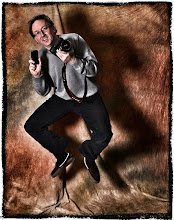
No comments:
Post a Comment