One of the newest apps to hit the market is Trey Racliff's "Light Camera Mark I". It is being marketed as a limited addition app with intentions of only selling 50,000 downloads. Some have wondered how they intend to limit an app and Trey has said that when it reaches the prescribed downloads they will just raise the price to something astronomical so as no one will want to buy hit. He then plans to release future version, ie. the Mark II, Mark III etc. as improvements are made. Thus one might consider this version the beta. He says some updates and upgrades will be available, but you would have to purchase future versions to get all the benefits.
So is this version worthy of downloading now or should one wait for a different Mark later on. In playing with it today I had a few observations. If you are new to iPhone camera apps it has a lot of fun features to work with. If you like previewing your shots and rotating the filters in to see the look that you can achieve this app is the one for you. There are 10 filters that provide a nice variety of looks. In addition there are also 11 effects and 9 frames available. These are adjusted by a wheel that you can spin which dials in which ever one you have selected. Now while this is a nice feature there are two things I find a little problematic. First the dial and center menu wheel are so close together that it is easily activated while trying to adjust between actions on the wheel. The other small factor is that on the dial there are only three notches and though a little window at the top shows the name of the action I think it would be better if there had been numbers so once one became familiar with the number to a look it would be quicker to access.
The frames function does have a nice variety but could use a few more variables. The effects though I am less likely to use. The Morning Star effect as seen in the photo below has some potential as do a few of the others, but there are a few that are just a little hooky such as the hearts and stars. The real problem is when you try and adjust and move the effect. It is suppose to be a simple drag or pinch yet it does not respond very easily and if it goes to far one has no easy way to revert back to the previous version except by rotating the dial to a different effect and then returning. This can get very frustrating when you are working on some fine positioning.
The final three items are that you have to remember to save at the end of your work as there is no warning that your information will be lost if you forget to and move on to another photo. Next you have no way to crop the image so you have to make sure you have framed the shot exactly the way you want it. Lastly only the final image you created is saved and thus you can only work on that one in the future.
One of the ways around the last two are to do as I do, shoot in the native camera on the iPhone (sorry it is not available for Android yet), do the cropping in another app such as Snapseed and then use Light Camera to create your final look. As such it becomes just another tool in the box rather then the workhorse. The images immediately below were created by shooting with the app and using the features it provided. I am happy with the result and made the first my Photo of the Day.
Wood Camera does offer you the ability to crop, add effects (25 of them) and frames (16), plus adjustments to brightness, contrast, saturation and hue. This gives you a fair amount of options and and tools to achieve your vision. Here are two examples and after using it a bit more today I think I maybe using Wood Camera a little more often.
Even though I continue to play with the iPhone and experiment with new apps I am starting to play with my DSLR as well. Today was playing with the extension tubes on the Canon 7D and the 24-70mm f2.8 lens. Again I used the hibiscus plant that had a bloom today as a subject (as seen above) and tried a few different variations of tubes. This one had just two tubes and the lens was at 70mm, f8.0, 1/160 sec at 800 ISO. I downloaded the file and re-sized it before uploading it to my iPhone where I cropped it in Snapseed and added the frame with Light Camera.





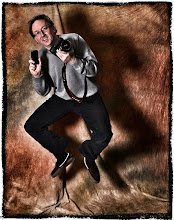
No comments:
Post a Comment