Since starting this project I have posted my finished iPhone photo's and talked about the process but never shared the starting image. Tonight I change that after talking with a few of my student's who were curious about what the original looked like. Moving forward I will do the same for the remainder of my Instagram 366 photo project till the end of the year. This will be similar to my friend Jonathan Marks ( http://www.jonathanmarksfineart.com ) who shares his process on his blog.
Tonight while at my boy's choir practice at the Haddon Road School I notice a Menorah that was there in one of the showcases. The Akiva Academy is located in the school and as such they celebrate Chanukah. I was attracted to it and snapped the top image through the glass. As you can see it is plastic and electric and there were other items in the case as well.
After taking the photo I opened Snapseed and brought the file into it. First I made the crop and then I knew the grunge filter would give me a look that I wanted. I scrolled through the different results until I found the selection that looked best. I modified the saturation and the texture which kept the focus on and made the Menorah look stronger. This also eliminated the background distractions. I finished up by selecting a frame that I felt suited the photo as well.
I hope you enjoyed the explination and I wish all my Jewish friends a Happy Chanukah.


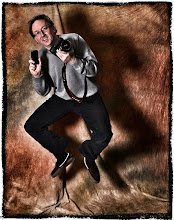
No comments:
Post a Comment