Unlike yesterday I had the chance to get out for a short while as I took my wife to an appointment While waiting in the lobby of the building I looked up and was intrigued by the architecture. I did not have a lot of time so I shot the first image shown here. This is how it was on the file from the native camera.
When I returned home I was looking at the photo and decided to rotate and then crop as shown below.I next brought the photo into Jazz where I started by allowing it to randomly give me some samples until I found one that I liked. Then using the various sliders on that sample I made adjustments until one appealed to me. This is the sample below.
After I looked at it some more I found a few more items that I thought distracted from the photo, these being lights in the windows between the two lower floors. In the past I would have relied on Photoshop after I had downloaded the file to my computer. However I now have iPhoto on my iPhone and decided to test it here to see if I could get rid of the lights. It wasn't a straight forward procedure as I had to do it in steps and save a copy in between four times before getting the final result. The reason for this was I have found that when you make a mistake and try and correct that on the iPhone version it erases all your work. The iPad version allows you to take incremental steps back, but if you don't make saves on the iPhone you lose everything. To get rid of the lights I had to use both the repair and darken brushes till eventually I was able to do so. I think the results are pretty good and does give you another option to enhance your images before posting them to the various photo sharing sites. The final result below is my Instagram 366 photo of the day.




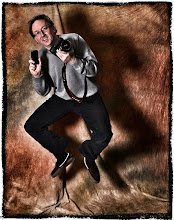
No comments:
Post a Comment