I have a number of Apps that I have downloaded over the last year. A few have become my favorites, some I have removed from my devices and there are a few that I need to spend sometime with to see how they look and the results they give. Today I took another walk in the Bowmont Natural Area as it was pleasant out and I wanted to get the change of season. I also wanted to test the App Wood Camera.
One of the features of the app is the chance to preview the filters before you shot the image. This helps you decided if the look will work with the scene in front of you. You also get a full frame image which is nice to have. However I have experienced a few glitches which I still have to research to see why there are problems. The biggest was the saving of images directly to the camera roll and not just to the Wood Camera album. Even though I set it to do so and then tried to save images manually they failed to move over. This makes the images hard to download the files to your computer as a backup. I was able to overcome this problem by saving the files to the camera roll by first opening them in iPhoto.
Unfortunately some where along the line the files where downsized to a lower resolution and I could not find information on the Wood Camera app as to the size they are saved in at the time of capture. So the images look OK on the web, but if you had a unique image you would have to work with upresing software in order to get a good print.
If I can resolve these issues I can see me using it for monochromatic images as I like a couple of the filters. The image below is done with the Belfast filter which has a nice sepia look. I was able to get the iPhone down to a few inches off the water to get the shot with the water and driftwood in the foreground and the bridge in the background. The frame is one of the ones native to the Wood Camera app and I felt works with the shot. It is my Instagram 366 photo for today.
I then photographed the driftwood with the London filter which gives a fairly nice B&W look. I brought this image in to Snapseed after transferring it to the camera roll as I feel that the amount of frames offered there did not give me what I was looking for.This photo of the bridges reflection was using the Berlin filter and the dialed back the amount before saving the image. RealCamera+ was the app I used to add the frame.
I also took my Canon 7D with me and shot the final image from the exact same spot as the above photo. This was at the 24mm focal length on my 24-70mm f2.8 lens at 1/60th sec and f 10. You can see that the iPhone has a slightly wider field of view. I added the frame in perfect photo suite 6.




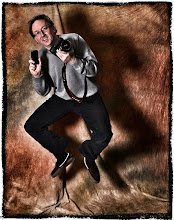
No comments:
Post a Comment